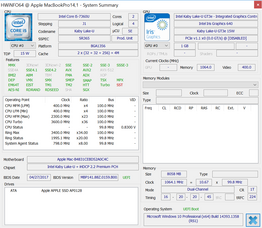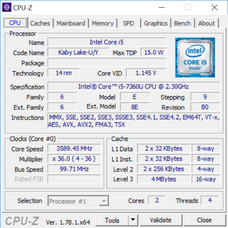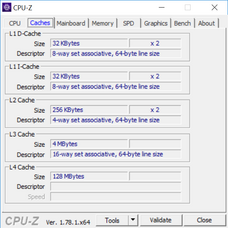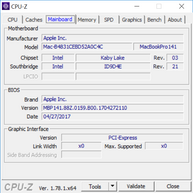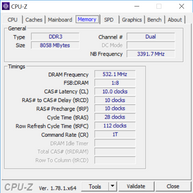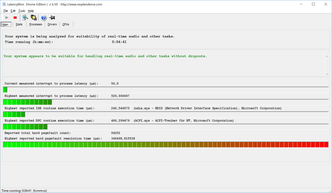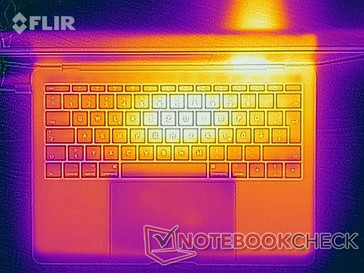Kort testrapport Apple MacBook Pro 13 (Mid 2017, i5, zonder Touch Bar)
| MacBook Pro 13 without Touch Bar | MacBook Pro 13 with Touch Bar | |
| Processor | Core i5 2.3 GHz (Kaby Lake, 15 W) Core i7 2.5 GHz (Kaby Lake, 15 W) |
Core i5 3.1 GHz (Kaby Lake, 28 W) Core i5 3.3 GHz (Kaby Lake, 28 W) Core i7 3.5 GHz (Kaby Lake, 28 W) |
| GPU | Intel Iris Plus Graphics 640 | Intel Iris Plus Graphics 650 |
| RAM | 8 GB LPDDR3-2133 16 GB LPDDR3-2133 |
8 GB LPDDR3-2133 16 GB LPDDR3-2133 |
| SSD | 128 GB / 256 GB / 512 GB / 1 TB | 256 GB / 512 GB / 1 TB |
| Display | 13.3-inch IPS 2560x1600 pixels | 13.3-inch IPS 2560x1600 pixels |
| Ports | 2x Thunderbolt 3 with USB-C 3.5 mm headset |
4x Thunderbolt 3 with USB-C 3.5 mm headset |
| Price | from $1299 | from $1799 |
Top 10 Testrapporten
» Top 10 Multimedia Notebooks
» Top 10 Gaming-Notebooks
» Top 10 Budget Gaming Laptops
» Top 10 Lichtgewicht Gaming-Notebooks
» Top 10 Premium Office/Business-Notebooks
» Top 10 Budget Office/Business-Notebooks
» Top 10 Workstation-Laptops
» Top 10 Subnotebooks
» Top 10 Ultrabooks
» Top 10 Notebooks tot €300
» Top 10 Notebooks tot €500
» Top 10 Notebooks tot € 1.000De beste notebookbeeldschermen zoals getest door Notebookcheck
» De beste notebookbeeldschermen
» Top Windows Alternatieven voor de MacBook Pro 13
» Top Windows Alternatieven voor de MacBook Pro 15
» Top Windows alternatieven voor de MacBook 12 en Air
» Top 10 best verkopende notebooks op Amazon
» Top 10 Convertible Notebooks
» Top 10 Tablets
» Top 10 Tablets tot € 250
» Top 10 Smartphones
» Top 10 Phablets (>90cm²)
» Top 10 Camera Smartphones
» Top 10 Smartphones tot €500
» Top 10 best verkopende smartphones op Amazon
| |||||||||||||||||||||||||
Helderheidsverdeling: 92 %
Helderheid in Batterij-modus: 588 cd/m²
Contrast: 1307:1 (Zwart: 0.45 cd/m²)
ΔE ColorChecker Calman: 1.7 | ∀{0.5-29.43 Ø4.77}
ΔE Greyscale Calman: 1.9 | ∀{0.09-98 Ø5}
99.94% sRGB (Argyll 1.6.3 3D)
77.92% AdobeRGB 1998 (Argyll 1.6.3 3D)
87.1% AdobeRGB 1998 (Argyll 3D)
99.9% sRGB (Argyll 3D)
99.2% Display P3 (Argyll 3D)
Gamma: 2.33
CCT: 6738 K
| Apple MacBook Pro 13 2017 APPA033, , 2560x1600, 13.3" | Apple MacBook Pro 13 2016 APPA034, , 2560x1600, 13.3" | Apple MacBook Pro 13 2017 Touchbar i5 APPA034, , 2560x1600, 13.3" | Lenovo ThinkPad X1 Carbon 2017-20HR0021GE B140HAN03_1, , 1920x1080, 14" | Razer Blade Stealth QHD i7-7500U Sharp SHP142F (LQ125T1JW02), , 2560x1440, 12.5" | Dell XPS 13 9360 QHD+ i7 Sharp SHP144A, , 3200x1800, 13.3" | |
|---|---|---|---|---|---|---|
| Display | -1% | -1% | -26% | -18% | -25% | |
| Display P3 Coverage (%) | 99.2 | 97.1 -2% | 98.6 -1% | 61.6 -38% | 68.7 -31% | 62.8 -37% |
| sRGB Coverage (%) | 99.9 | 99.8 0% | 100 0% | 87.6 -12% | 95.8 -4% | 89.4 -11% |
| AdobeRGB 1998 Coverage (%) | 87.1 | 86.7 0% | 86.5 -1% | 62.6 -28% | 69.9 -20% | 64.6 -26% |
| Response Times | -45% | -15% | -9% | -1% | -2% | |
| Response Time Grey 50% / Grey 80% * (ms) | 42.8 ? | 47.2 ? -10% | 48 ? -12% | 48 ? -12% | 37 ? 14% | 43.6 ? -2% |
| Response Time Black / White * (ms) | 28.8 ? | 51.6 ? -79% | 33.6 ? -17% | 30.4 ? -6% | 33.4 ? -16% | 29.2 ? -1% |
| PWM Frequency (Hz) | 119000 ? | 200 ? | ||||
| Screen | -3% | 15% | -42% | -48% | -43% | |
| Brightness middle (cd/m²) | 588 | 600 2% | 551 -6% | 278 -53% | 402 -32% | 396.2 -33% |
| Brightness (cd/m²) | 561 | 564 1% | 514 -8% | 271 -52% | 382 -32% | 357 -36% |
| Brightness Distribution (%) | 92 | 89 -3% | 88 -4% | 91 -1% | 88 -4% | 84 -9% |
| Black Level * (cd/m²) | 0.45 | 0.57 -27% | 0.48 -7% | 0.16 64% | 0.45 -0% | 0.266 41% |
| Contrast (:1) | 1307 | 1053 -19% | 1148 -12% | 1738 33% | 893 -32% | 1489 14% |
| Colorchecker dE 2000 * | 1.7 | 1.5 12% | 0.8 53% | 4.5 -165% | 3.6 -112% | 3.9 -129% |
| Colorchecker dE 2000 max. * | 3.5 | 2.9 17% | 1.4 60% | 8.4 -140% | 7.5 -114% | 7.58 -117% |
| Greyscale dE 2000 * | 1.9 | 2 -5% | 1 47% | 3.2 -68% | 4.3 -126% | 4.16 -119% |
| Gamma | 2.33 94% | 2.27 97% | 2.16 102% | 2.02 109% | 2.1 105% | 2.31 95% |
| CCT | 6738 96% | 6855 95% | 6672 97% | 7042 92% | 6572 99% | 6514 100% |
| Color Space (Percent of AdobeRGB 1998) (%) | 77.92 | 77 -1% | 57 -27% | 62.3 -20% | 57.5 -26% | |
| Color Space (Percent of sRGB) (%) | 99.94 | 92 -8% | 87.5 -12% | 95.7 -4% | 88.7 -11% | |
| Totaal Gemiddelde (Programma / Instellingen) | -16% /
-8% | -0% /
7% | -26% /
-34% | -22% /
-36% | -23% /
-33% |
* ... kleiner is beter
Geluidsniveau
| Onbelast |
| 30.2 / 30.2 / 30.2 dB (A) |
| Belasting |
| 32.9 / 39.3 dB (A) |
 | ||
30 dB stil 40 dB(A) hoorbaar 50 dB(A) luid |
||
min: | ||
(±) De maximumtemperatuur aan de bovenzijde bedraagt 43.5 °C / 110 F, vergeleken met het gemiddelde van 35.9 °C / 97 F, variërend van 21.4 tot 59 °C voor de klasse Subnotebook.
(±) De bodem warmt op tot een maximum van 40.6 °C / 105 F, vergeleken met een gemiddelde van 39.3 °C / 103 F
(+) Bij onbelast gebruik bedraagt de gemiddelde temperatuur voor de bovenzijde 26.1 °C / 79 F, vergeleken met het apparaatgemiddelde van 30.8 °C / 87 F.
(+) De handpalmsteunen en het touchpad bereiken maximaal de huidtemperatuur (32.7 °C / 90.9 F) en zijn dus niet heet.
(-) De gemiddelde temperatuur van de handpalmsteun van soortgelijke toestellen bedroeg 28.2 °C / 82.8 F (-4.5 °C / -8.1 F).
| Apple MacBook Pro 13 2017 i5-7360U, Iris Plus Graphics 640, 54.5 Wh | Apple MacBook Pro 13 2016 6360U, Iris Graphics 540, 54 Wh | Dell XPS 13 9360 QHD+ i7 i7-7500U, HD Graphics 620, 60 Wh | Apple MacBook Pro 13 2017 Touchbar i5 i5-7267U, Iris Plus Graphics 650, 49.2 Wh | Apple MacBook Pro 15 2017 (2.8 GHz, 555) i7-7700HQ, Radeon Pro 555, 76 Wh | Lenovo ThinkPad X1 Carbon 2017-20HR0021GE i5-7200U, HD Graphics 620, 57 Wh | |
|---|---|---|---|---|---|---|
| Batterijduur | 0% | -25% | -24% | -6% | -20% | |
| WiFi v1.3 (h) | 11.4 | 11.4 0% | 8.6 -25% | 8.7 -24% | 10.7 -6% | 9.1 -20% |
| Witcher 3 ultra (h) | 1.5 |

Dit is de verkorte versie van het originele artikel. Het volledige, Engelse testrapport vind je hier.
Het grootste verschil tussen de twee beschikbare 13-inch MacBook Pro-modellen van Apple heeft niet alleen betrekking op de Touch Bar boven het toetsenbord, maar ook op de koeling. Het duurdere model heeft een superieure oplossing met twee ventilatoren, terwijl het goedkopere model er maar één krijgt. Gewoonlijk vormt dit in de praktijk geen probleem aangezien de ventilator vaak sowieso inactief is, maar vanaf je het toestel begint te belasten, springt de kleiner ventilator direct aan. We houden niet van het hoge-frequentie-geluid dat vervelender klinkt dan de gemeten cijfers suggereren.
Het grote voordeel manifesteert zich in de praktijkgerichte Wi-Fi-test (batterijduur). We zullen ook testen hoe de MacBook Pro 13 het ervan afbrengt in de overige scenario's. Zoals het er nu naar uitziet, kan het goedkopere model misschien wel de betere keuze zijn voor alledaagse taken als surfen op het web of e-mails schrijven.